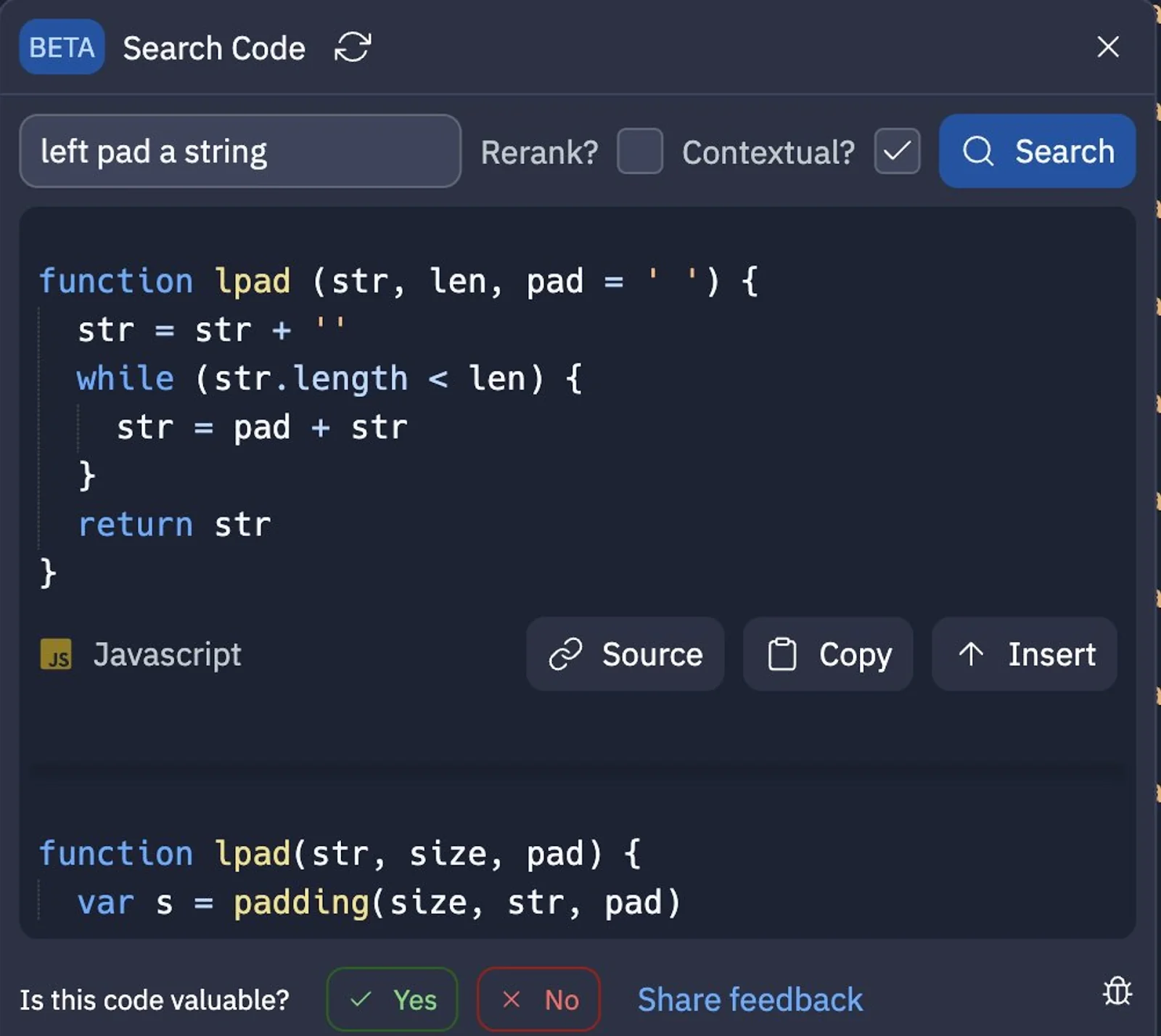Remote Desktop Software
When access is urgent, users can take advantage of remote desktop, which allows less powerful laptops to access the computing resources of a fully fledged desktop from afar. IT teams install and distribute key software updates more efficiently with this technology.
Also, you want a service that works on all your operating systems and devices, plus has strong security features. Encryption, firewalls and two factor authentication are all good places to start.
Security
A secure network channel transmits information via RDP from the host computer to the network. All data sent over this channel is encrypted to protect the confidentiality of the information exchange. it is more secure than any other means of accessing computers over a network.
On the downside, an RDP session can still be vulnerable to viral, Trojan and brute-force attacks that exploit other network holes that might exist as a result of the usage of inadequate user login credentials and old versions of RDP that are susceptible to Man-in-the-Middle attacks.
You can protect yourself against such attacks by using a VPN or other remote desktop software, which secures the data by encrypting it. Restricting access via non-privileged accounts where possible also lowers the risk, because it impedes hackers’ ability to gain access to your system and then to escalate their privileges. Use multifactor authentication and failed log-in monitoring as well; and choose the best password policy of all: uppercase letters, numbers, special characters.
Accessibility
Remote desktop software can also be helpful for making a computer accessible. For example, to assist with browser navigation, extensive usage of the screen with a cursor, or any other usage, there is an application or functionality. The JAWS (Job Access With Speech) screen reader is one of the most widely used. With it, a visually impaired person can create a sophisticated navigation method using their voice and Braille output. Another option is an open-source screen reader called NVDA (NonVisual Desktop Access), another courteous screen reader. Voice input, using Microsoft’s Speech Recognition Service, is free.
IT reps, with the help of a remote desktop tool, can connect to your computer centrally and solve your issues more quickly and accurately, which invariably results in an increased first call resolution rate (how often the IT rep gets the job done right on the first try) – along with higher customer satisfaction scores.
When choosing from different remote desktop software programs, ease of installation and use as well as cost effectiveness should be taken into account. Some programs would require installations on both host computers and remote devices. Others include only an app on one computer and web links or access codes for the remote devices’ use. Portability is an important factor. Moreover, with many services providing variable plans with multiple options for different types of business, cost effectiveness is certainly another aspect to consider.
Scalability
The main advantage behind the use of remote desktop software is scalability. For instance, IT departments can extend the number of endpoints on one server, and being able to monitor and manage an increasing number of devices from one management console makes it easier to deploy a new application in the shortest possible time, since the company does not have to expand its infrastructure or replace hardware used by all employees.
But scalability brings another major benefit: it eliminates bandwidth problems. If your employees work from home, their computer has to ping around on the network, and this can cause serious slowdowns; with remote desktop, everything happens on its own server, so there’s just the slight delay in clicking an application or transferring files.
With remote desktop software, IT staff can watch the live screen of a remote device, which saves a great deal of time when troubleshooting. While customer service issues could be easily solved by speaking to customers, the ability to see the issue on the screen without having to go on site saves time and makes staff more efficient. Similarly, technical staff who monitor systems can also benefit from the software to ensure the smooth running of servers without a site visit.
Customer support
At a stroke this allows you to remotely diagnose and operate another computer. Admittedly, that sounds more like something you’d encounter in the pages of Starlog, but IT teams and company helpdesks have relied on this sort of remote diagnostic and operating feature as an integral part of their direct technical support for some years now.
The best remote desktop software allows IT consultants to communicate with their clients and employees with more than one method – using an integrated chat option and record sessions that readers can revisit later. Readers can also share their screens with an IT guy during a live cal session.
Your business should be able to provide customers with the most responsive service possible, therefore you will require a remote access solution with fast connections on a secure remote desktop service. (You don’t want to have your data stolen – not to mention your customers’ data stolen through your own software!) Say your company develops programs for mobile devices, working from multiple devices with different operating systems. Your system of choice should allow you to run the service with close to zero-latency links, using, for example, the RSA 2048 Asymmetric Key Exchange Encryption that ensures that all connections with AnyDesk are protected from external eyes-clients and employees will transmit their data within a safe environment. It would be perfect if the same service could support any operating system and devices.