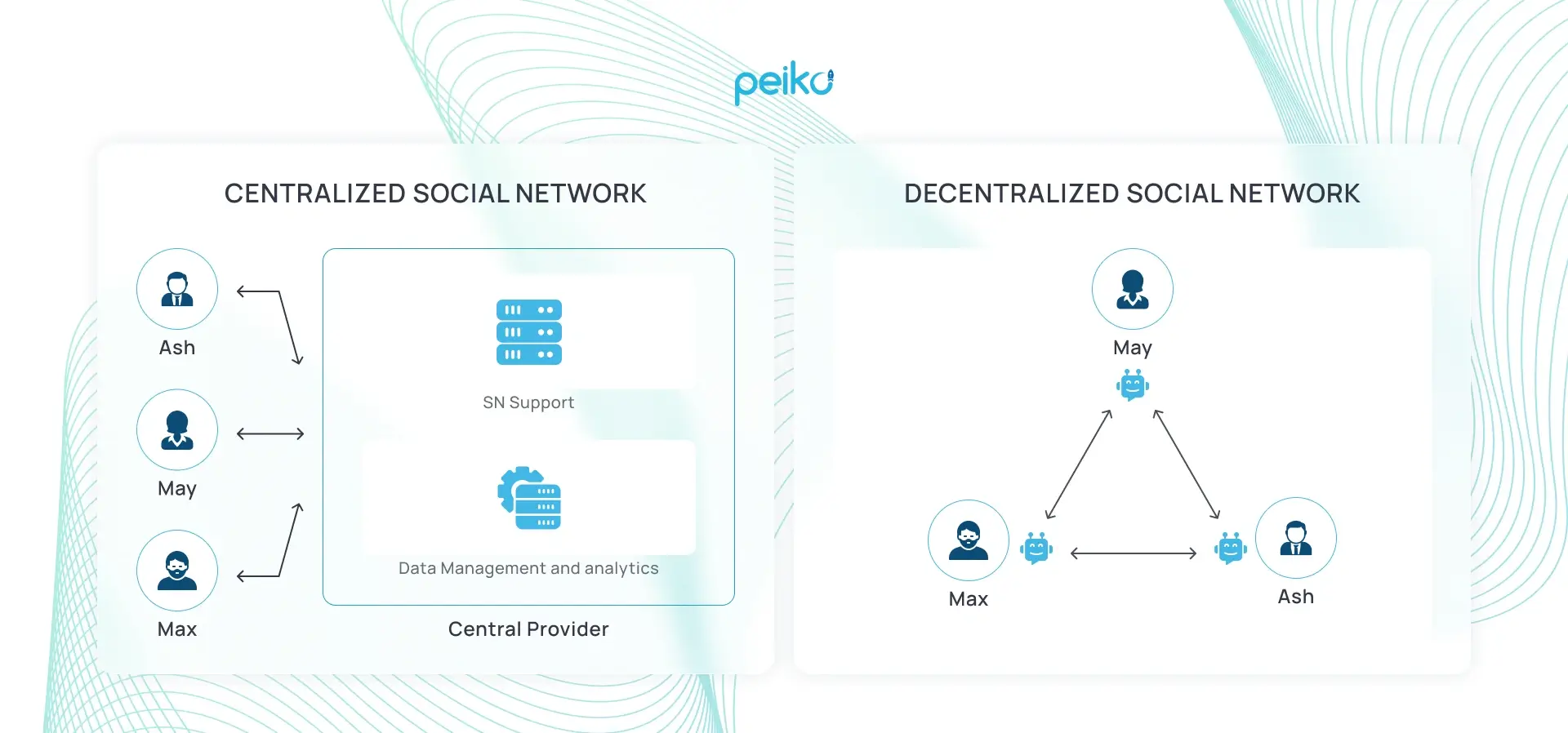Internet Security Using Web Browser
While some web browsers offer strong internet security, none of them are 100% reliable. In fact, they can even be betrayed by their own options. In addition, some have features that make them ripe targets for attackers. To avoid being a victim of these attacks, you should harden your browser’s security. Here are a few tips:
Consider using a limited user account. This way, an attacker would not have administrator privileges and thereby have less freedom to mess around with your system. Also, try to disable plugins whenever you’re not using them. However, don’t delete them – you can always re-enable them later. This way, you will have fewer points of failure. Moreover, if you must use a plugin, make sure to find a convenient workaround for it.
Use multiple browsers. Using different browsers will help you minimize your chances of getting compromised. This is especially important if you’re using your computer for sensitive activities. Many websites and other software have vulnerabilities that may be exploited. Make sure your browser is secure enough to keep sensitive information safe. You can also use a firewall to protect your network and computers. Once you’ve secured your web browser, you’re ready to surf the web safely.
Keep in mind that web browsers are often vulnerable to phishing attacks. These attackers will use web bugs and Clickjacking to access PII on your computer. They’ll use Flash cookies, Local Shared Objects, and other features to exploit your computer. Some web browsers are also vulnerable to malware. This is because they’re used by so many people that they may not be secured enough. The best way to protect yourself is to use a web browser that is secure and has a strong antivirus.
When it comes to Internet security, 64-bit programs are better. These programs have greater protection against malware attacks, while address space layout randomization prevents buffer-overflow attacks. All three browsers default to 64-bit versions. To find out if your browser is 64-bit or 32-bit, you should check the browser’s menu. In general, all three browsers offer some form of internet security, but none are foolproof.
One popular tool to test browser security is Qualys’ BrowserCheck tool. The tool, which is owned by a well-known information security company, is an excellent way to check your browser’s security. The tool is available in two versions: a plugin and a Javascript version. The plugin version is recommended for Firefox and Chrome users. It provides a more comprehensive view of security features. If you’re interested in testing your browser, you can also try downloading the free version of the tool.
Another popular method for enhancing the security of your web browser is by using a virtual browser. A virtual browser runs in a separate virtual environment from the operating system of the end-user device. This ensures that malicious software is executed within the virtual environment and not on the underlying system. This prevents attackers from accessing the end-user’s data or accessing private information. Various approaches can be used to achieve this isolation. A virtual browser can run on a VM, using containers like Docker, or by implementing dedicated browser sandboxing platforms.