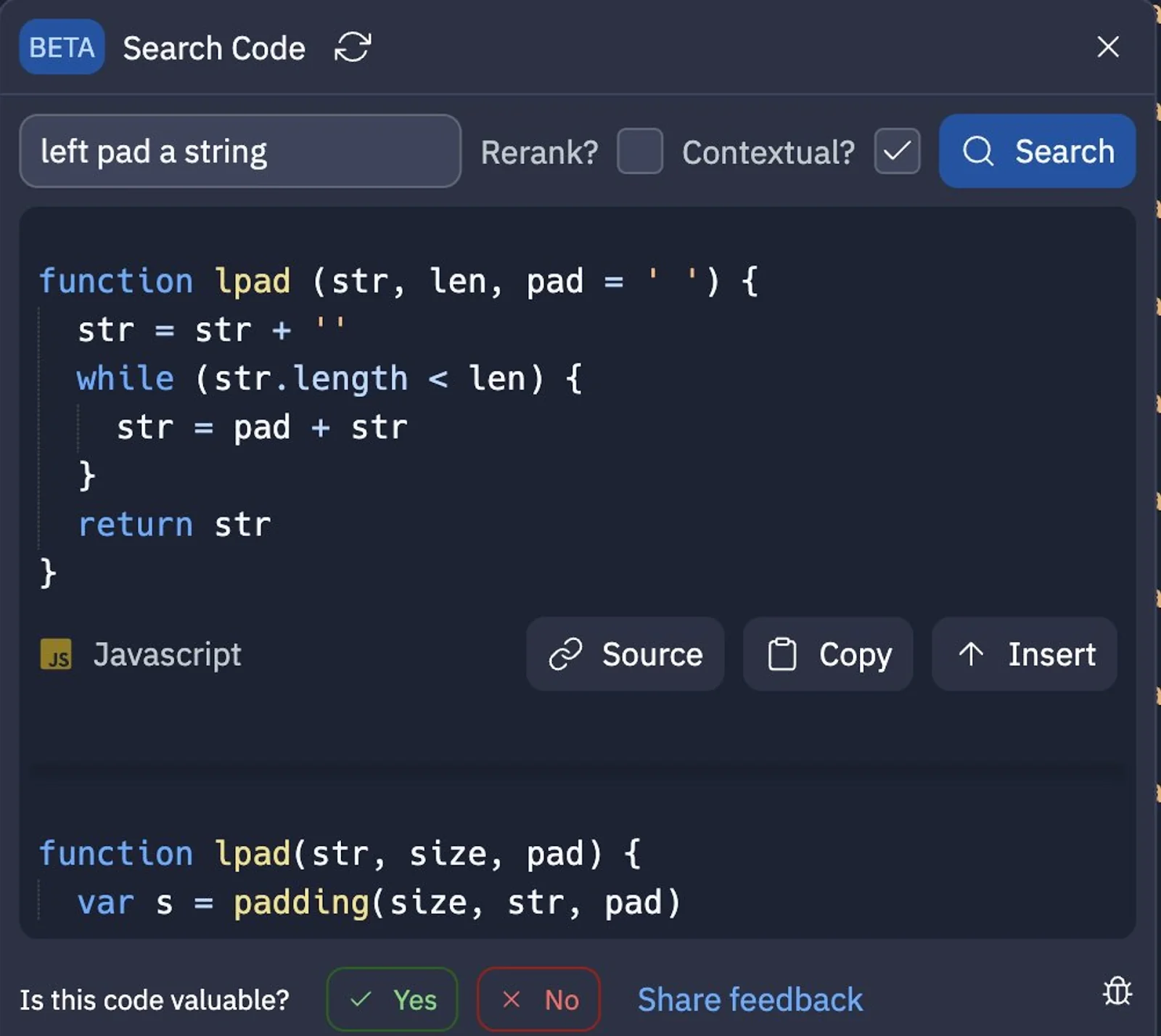Graphic Design Software
Graphic design software covers many functionalities including photo editing and vector drawing tools. Among these programs are Adobe Photoshop and Adobe Illustrator which are industry standards along with GIMP and Canva just to mention a few.
Whether you are a seasoned graphic designer or a beginner you require software that includes potent design tools and collaborative features to complete your work. Here are some top choices:.
Adobe Illustrator
Professionals in different domains use Adobe Illustrator because it is the standard graphic design program in the industry. This vector-based software allows users to create high-resolution graphics without quality loss and handles multiple file formats for greater adaptability.
Math equations create vector graphics instead of pixels to form images which allows vector images to resize without losing resolution or quality. Illustrator works with multiple vector file types such as SVG files along with PDF and EPS documents.
Web developers as well as graphic designers and digital artists find Adobe Illustrator to be an essential tool. Professionals in web development, graphic design, and digital art need basic knowledge of this software so e-learning providers offer professional training programs that include this tool among other leading Adobe applications to help students develop portfolios and start careers through open learning methods. Career mentorship elements are included in certain programs to provide effective instruction.
Adobe Photoshop
Adobe Photoshop stands as the top image editing solution on the planet which serves a wide range of functions including photo manipulation and digital painting as well as web page design and digital advertising. Professional graphic designers depend heavily on Adobe Photoshop due to its extensive feature set and compatibility with numerous file formats.
The program features multiple tools and filters for image editing alongside layer management and composition options. The program features both scalable vector graphic creation capabilities and raster image editing features which print media designers and photo editors as well as UI/UX designers and 3D artists frequently use.
Adobe After Effects offers extensive customization and user-friendly interface features together with smooth integration of its functionality with other Adobe tools to enable seamless collaboration among designers working on different parts of a project. The subscription-based payment model of After Effects creates problems for users who favor single purchases while the program complexity presents learning difficulties for casual users.
GIMP
The open-source photo manipulation program GIMP offers users powerful photo manipulation capabilities through its numerous design tools and features layers, brushes and other artistic components enabling digital artwork creation.
The software includes powerful text tools that make typography creation and manipulation easy which together with selection features like free select tool, fuzzy select and intelligent scissors enhance functionality. This system contains multiple brush dynamics which adjust both size and opacity as well as other parameters based on pressure velocity and additional factors.
Users can manipulate image files through this program which supports multiple formats and transformation functions including rotation, scaling, shearing, and flipping. File format plug-ins provide additional functionality while photo enhancement tools offer corrective mode and perspective transformation together with channel mixing and refined retouching capabilities like the healing tool and perspective clone tool to accurately remove blemishes.
Canva
Users with no design background can use Canva’s straightforward interface to create appealing social media posts and presentations along with infographics without needing extensive training. The program offers multiple templates to help users and its sophisticated features enable photo/video editing including text addition and visual effects application.
Users can access Canva’s library of images, icons, and fonts to improve their designs. The advanced AI features in the platform aid both design process efficiency and productivity enhancement through tools like Magic Design which suggests designs based on user style and brand voice; Magic Resize that repurposes designs across platforms quickly; and Magic Switch which converts designs into various formats including documents and videos.
Teams can maintain brand consistency through this platform which links with internal systems and provides access to branded templates and digital assets. The collaboration features of this platform enable users to modify commenting by adjusting post size and control access permissions for groups or individuals as well as refining commenting through settings like comment optimization and expand/contain options.